-
The Evolution of the Turkey 🦃
Every masterpiece begins in silence. The 👩🏻🍳 sets the stage, then time, heat and patience compose a quiet piece of culinary art.
Stage 1: Raw Ambition
A turkey in its natural state is like an unread book, full of potential, but mostly cold and uninviting. At this point, the only evolution is your growing doubt about oven size.
1/13s f/2,8 ISO 250/25° 16-50mm f/2,8 VR f=28mm/42mm
Stage 2: The Great Migration
It moves from countertop to oven, a journey as inevitable as Monday mornings. Here, transformation begins quietly under heat and time.
1/10s f/2,8 ISO 250/25° 16-50mm f/2,8 VR f=44mm/66mm
Stage 3: The Slow Enlightenment
Hours pass. The turkey meditates in 170°C silence, contemplating its purpose. It emerges wiser, crispier, and slightly golden, proof that patience and heat can turn blandness into brilliance.
1/40s f/3,2 ISO 250/25° 16-50mm f/2,8 VR f=50mm/75mm1
Stage 4: The Final Form
On the table, surrounded by sides and expectations, the turkey achieves peak relevance. For a brief moment, it is the influencer of the dining room. Then, like all trends, it is consumed and forgotten.
1/20s f/2,8 ISO 400/27° 16-50mm f/2,8 VR f=34mm/51mm
A picture impossible to make with a single exposure
1/25s f/2,8 ISO 400/27° 16-50mm f/2,8 VR f=27mm/41mm
The shallow depth of field creates a beautifully blurred background, something that gives the image its depth and character. To achieve sharpness across the entire plate without losing that blur, two shots were taken: one focused on the front, the other on the back of the plate and then combined using Focus Stacking
Simply stopping down the aperture for more depth of field would have rendered the plate sharp, but also flattened the scene, turning it into the kind of phone photo where the background looks lifeless. This blend keeps the plate crisp while preserving the softness behind it.
Back to the kitchen:
At first it hides its promise. Add time, heat, and a little seasoning and it becomes a quiet piece of culinary work.
-
Focused manually because autofocus would have locked on the oven glass instead of the turkey inside.
And absolutely no permission from the chef to open the oven for a quick snap. This picture had to be captured through the glass, in the heat and haze, without disturbing the masterpiece in progress. ↩
-
-
Nikon Z DX 16-50mm f/2.8 VR
The day Nikon announced their new DX 16-50mm f/2.8 lens2, I opened the optical upgrade protocol with a preorder 🚀
My previous lenses lined up for eBay, forming a support group titled "Former Stars of the Camera Bag". They successfully negotiated their exit strategy with descriptions that read like dating profiles: "Still sharp, loves sunsets, seeks photographer who appreciates vintage charm and no diffraction tests under f/8".
Inside the Upgrade Shop3

Announcement - October 16, 2025 📰
The new NIKKOR DX lens is available soon. Compact, fast, and ready to redefine the setup.
Optical upgrade protocol signaled.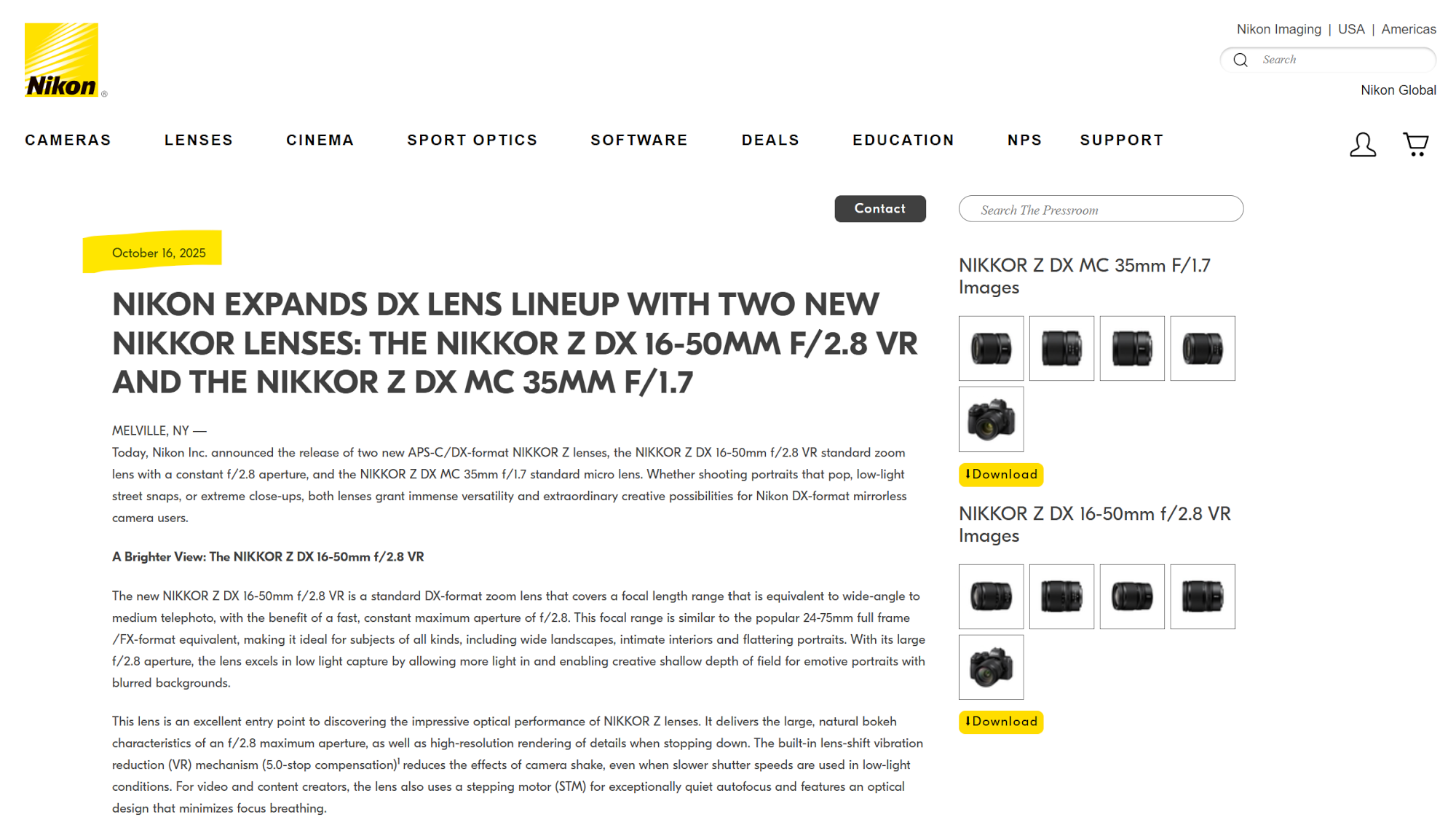
Preorder - October 16, 2025 🛒
Optical upgrade protocol opened.
Shipping date: October 30, just in time for the Halloween magic4
Delivery - November 5, 2025 📦
Signature required delivery confirmed, package has achieved indoor status.
The First Light 🌅
Optical upgrade protocol in progress: lens mounted and ready for action.
Lens on a Z30 and Z50 IIThrough the New Lens
First Frames In: Precision and Agility from the Start
(All pictures taken with the Nikon Z50 II)1/160s f/6,3 ISO 100/21° 16-50mm f/2,8 VR f=16mm/24mm
1/320s f/2,8 ISO 100/21° 16-50mm f/2,8 VR f=23mm/35mm
1/125s f/5,6 ISO 100/21° 16-50mm f/2,8 VR f=50mm/75mm
1/160s f/5,6 ISO 100/21° 16-50mm f/2,8 VR f=32mm/48mm
1/3200s
f/2,8ISO 100/21° 16-50mm f/2,8 VRf=50mm/75mm1/400s f/2,8 ISO 100/21° 16-50mm f/2,8 VR f=50mm/75mm
1/80s f/6,3 ISO 100/21° 16-50mm f/2,8 VR f=25mm/37mm
1/640s
f/2,8ISO 100/21° 16-50mm f/2,8 VR f=50mm/75mm1/640s
f/11ISO 1600/33° 16-50mm f/2,8 VR f=50mm/75mm1/320s
f/16ISO 1600/33° 16-50mm f/2,8 VR f=50mm/75mm1/160s
f/22ISO 1600/33° 16-50mm f/2,8 VR f=50mm/75mm1/80s f/4 ISO 100/21° 16-50mm f/2,8 VR f=24mm/36mm
1/200s f/4 ISO 100/21° 16-50mm f/2,8 VR f=50mm/75mm
1/640s f/2,8 ISO 100/21° 16-50mm f/2,8 VR f=50mm/75mm
1/160s f/6,3 ISO 100/21° 16-50mm f/2,8 VR f=16mm/24mm
1/125s f/6,3 ISO 100/21° 16-50mm f/2,8 VR f=16mm/24mm
1/200s f/6,3 ISO 100/21° 16-50mm f/2,8 VR f=50mm/75mm
1/400s f/5,6 ISO 100/21° 16-50mm f/2,8 VR f=50mm/75mm
1/320s f/2,8 ISO 100/21° 16-50mm f/2,8 VR f=50mm/75mm
Why Does This Lens Show Strong Vignetting at 50mm f/2.8?
Observe the heavy vignetting at 50mm f/2.8, along with the visible distortion. Zoom in and it disappears. Left side is without correction, right side with correction using NX Studio.

The sample image shows noticeable darkening in the corners at 50mm and f/2.8. This effect is called vignetting and it is an unfortunate but common characteristic of optical design, especially in compact zoom lenses with a bright aperture.
The NIKKOR Z DX 16-50mm f/2.8 VR combines a constant f/2.8 aperture with a small, lightweight form factor. To achieve this, the front element is relatively small. At longer focal lengths and wide apertures, light rays entering from the edges are partially blocked, which results in corner shading.
Vignetting increases when the angle of light hitting the sensor becomes steeper, as happens when zooming in. Eliminating this effect completely would require much larger lens elements and a heavier construction. A lens designed to avoid vignetting at f/2.8 would be significantly bigger, heavier, and more expensive, which goes against the goal of a compact DX zoom.
For this reason, some level of vignetting is considered acceptable and is typically corrected in-camera or during post-processing. If you shoot RAW, most software applies lens profiles to fix this. For JPEGs, Nikon's vignette control can reduce the effect.
Protocol Complete ✅
Adding this lens makes the setup minimal and faster, ready for decisive moments.
The 16-50mm f/2.8 combines a constant aperture with a compact design for a balanced, practical setup. From landscapes to portraits, the zoom range provides complete framing control while keeping everything light and portable. No lens swaps, just a responsive system that adapts quickly. Vibration Reduction works together with the bright aperture to maintain sharp, balanced results even in challenging light.
-
Nikon also announced the NIKKOR Z DX MC 35mm f/1.7 on the same day. ↩
-
The Bag Chronicles
 ↩
↩ -
Actually shipped November 3, no tricks, just treats 🎃
 ↩
↩
-
-
Adobe RGB: Just Add _
Understanding Adobe RGB: When a Filename Starts with an Underscore
Color management is a subtle but critical aspect of digital imaging. One often overlooked detail is how some cameras signal the use of wide-gamut color profiles like Adobe RGB using the filename itself. When a filename starts with an underscore
_, it indicates that the image was captured using the Adobe RGB color space. This is a filename-based convention and not embedded in the image metadata._DSC1234.JPG→ Adobe RGB DSC1234.JPG→ sRGB Visual Comparison
Below is a comparison of the same image displayed with and without Adobe RGB interpretation. Notice the richer greens and cyans on the left.
D700 1/250s f/8 ISO 200/24° 8mm f/3,5G
Using Adobe RGB
Without Adobe RGB (as sRGB)
Why Adobe RGB?
Adobe RGB is a color space developed by Adobe Systems in 1998 to encompass most of the colors achievable on CMYK printers. Compared to the standard sRGB, Adobe RGB offers a wider gamut, especially in the green and cyan regions. This makes it ideal for professional printing and high-end image editing workflows.
Color Space Gamut Size Best For Display Compatibility sRGB Smaller Web, general use, non-color-managed devices Universally supported Adobe RGB Larger Printing, professional editing, preserving rich colors Requires color-managed software The CIE 1931 xy Chromaticity Diagram
It shows color hue and saturation (not brightness).
- x-axis: how much red vs green is in the color.
- y-axis: how much green vs blue is in the color.
It comes from the CIE XYZ color system, where Y relates to brightness.
Like a map of all visible colors:- The curved edge is pure spectral colors (rainbow).
- Inside the shape are all mixtures of colors.
- White (D65) is near the center.
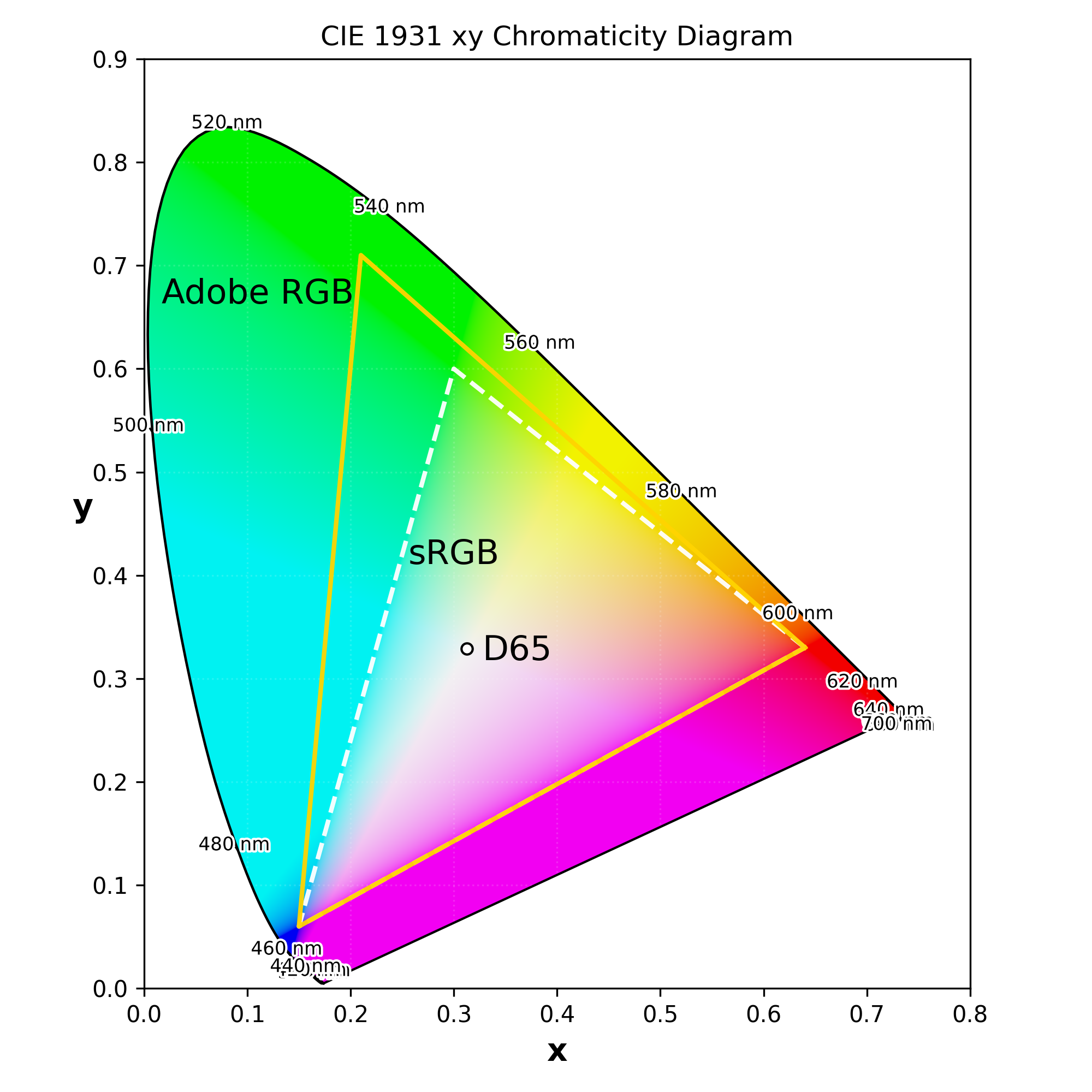
See github
sRGB: R(0.6400, 0.3300), G(0.3000, 0.6000), B(0.1500, 0.0600)
Adobe RGB: R(0.6400, 0.3300), G(0.2100, 0.7100), B(0.1500, 0.0600)
White point D65: (0.3127, 0.3290)Working with Adobe RGB Images
When working with Adobe RGB images, especially in everyday scenarios, it is important to consider how they will appear across different devices and platforms.
General Use
For typical viewing and sharing, converting Adobe RGB images to sRGB is recommended. sRGB is the standard color space for the web and for devices that do not support color management, which helps ensure consistent appearance.
Accurate Conversion
Before publishing or sharing images online, ensure they are converted to sRGB to maintain consistent appearance across devices. Software with reliable color management support, such as the cPicture App, interprets embedded ICC5 profiles and filename-based color space conventions with quiet precision. This helps ensure that colors appear as intended, even in situations where other tools might not get it quite right, often without the user realizing why.
-
ICC (International Color Consortium) profiles are embedded metadata that describe how colors should be interpreted. Without proper ICC support, colors may appear dull or inaccurate, especially in wide-gamut spaces like Adobe RGB.
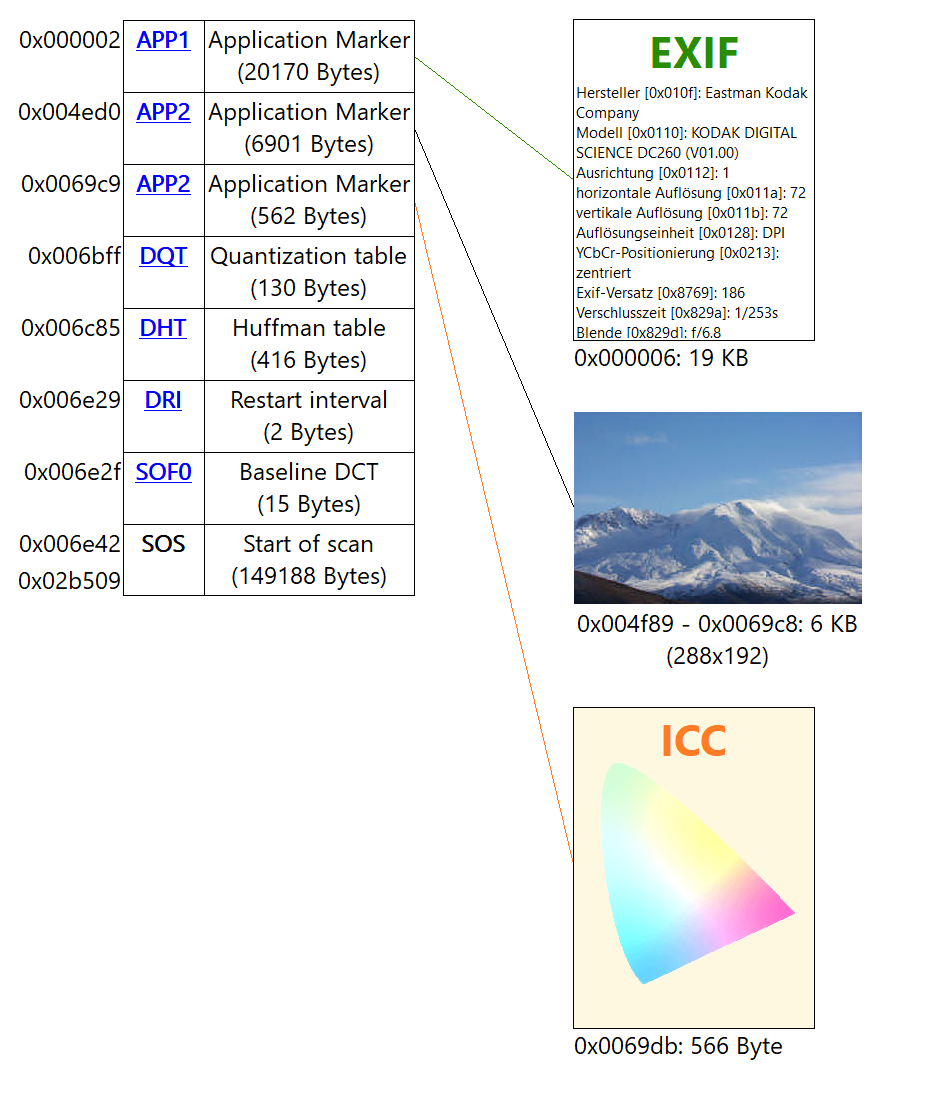 ↩
↩
-
Seattle Art Museum
A cold, wet, and grey Sunday. Pacific Northwest in autumn is nature's way of saying, "Stay indoors."
So thats where we stay. In the Seattle Art Museum, of course.
Where architecture curves into art — captured in a fisheye projection1/200s f/5,6 ISO 200/24° f=7,5mm

Interactive Panorama Seattle Art Museum 1

1/200s f/5,6 ISO 200/24° f=7,5mm
Interactive Panorama Seattle Art Museum 2

1/200s f/5,6 ISO 200/24° f=7,5mm
FriendsWithYou: Little Cloud Sky
Location: Brotman Forum (Main Foyer)
1/50s f/5,6 ISO 640/29° f=7,5mm

1/30s f/5,6 ISO 250/25° f=7,5mm

1/40s f/5,6 ISO 1000/31° f=7,5mm
1/30s f/5,6 ISO 2000/34° f=7,5mm
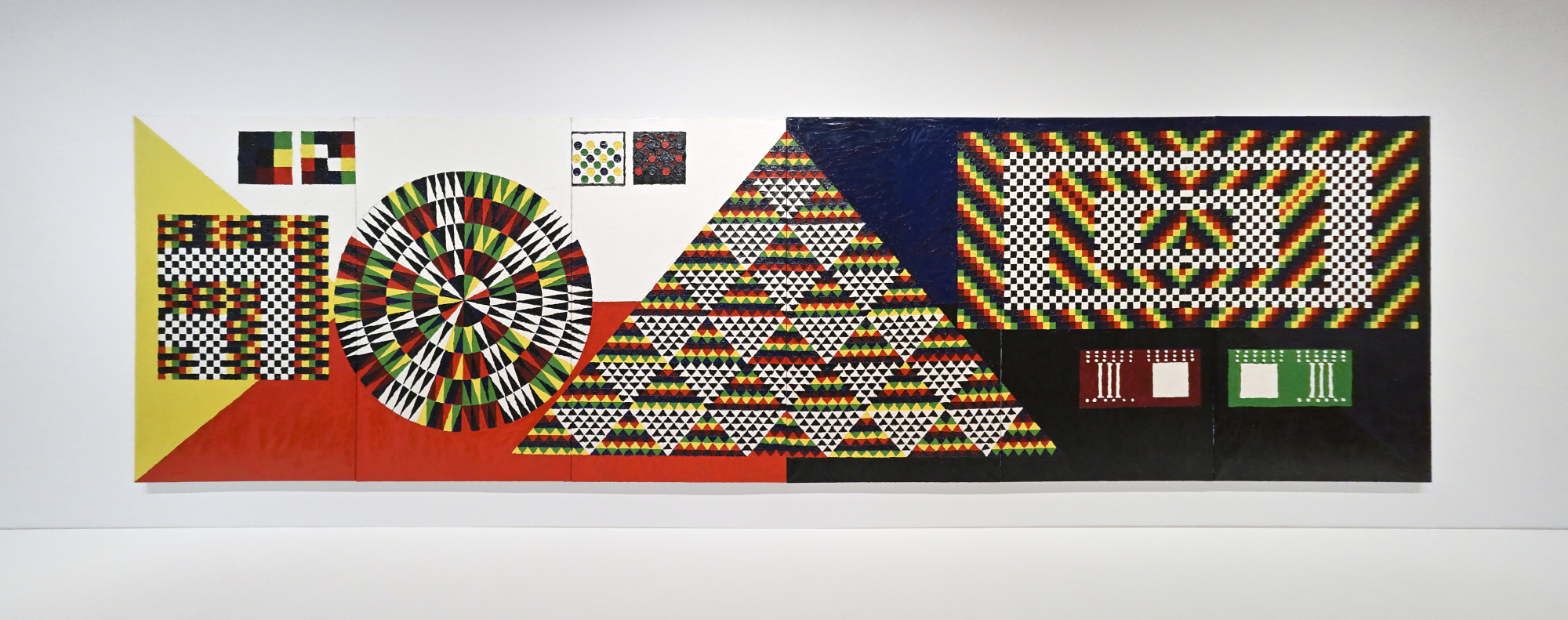
American Art: The Stories We Carry
This exhibition includes several works by Andy Warhol, highlighting his iconic Pop Art style.
1/40s f/5,6 ISO 2000/34° f=7,5mm

1/40s f/5,6 ISO 2500/35° f=7,5mm

1/40s f/5,6 ISO 6400/39° f=7,5mm
1/50s f/5,6 ISO 3200/36° f=7,5mm

1/50s f/5,6 ISO 3200/36° f=7,5mm

Interactive Panorama American Art: The Stories We Carry

1/40s f/5,6 ISO 2500/35° f=7,5mm
1/50s f/5,6 ISO 1000/31° f=7,5mm
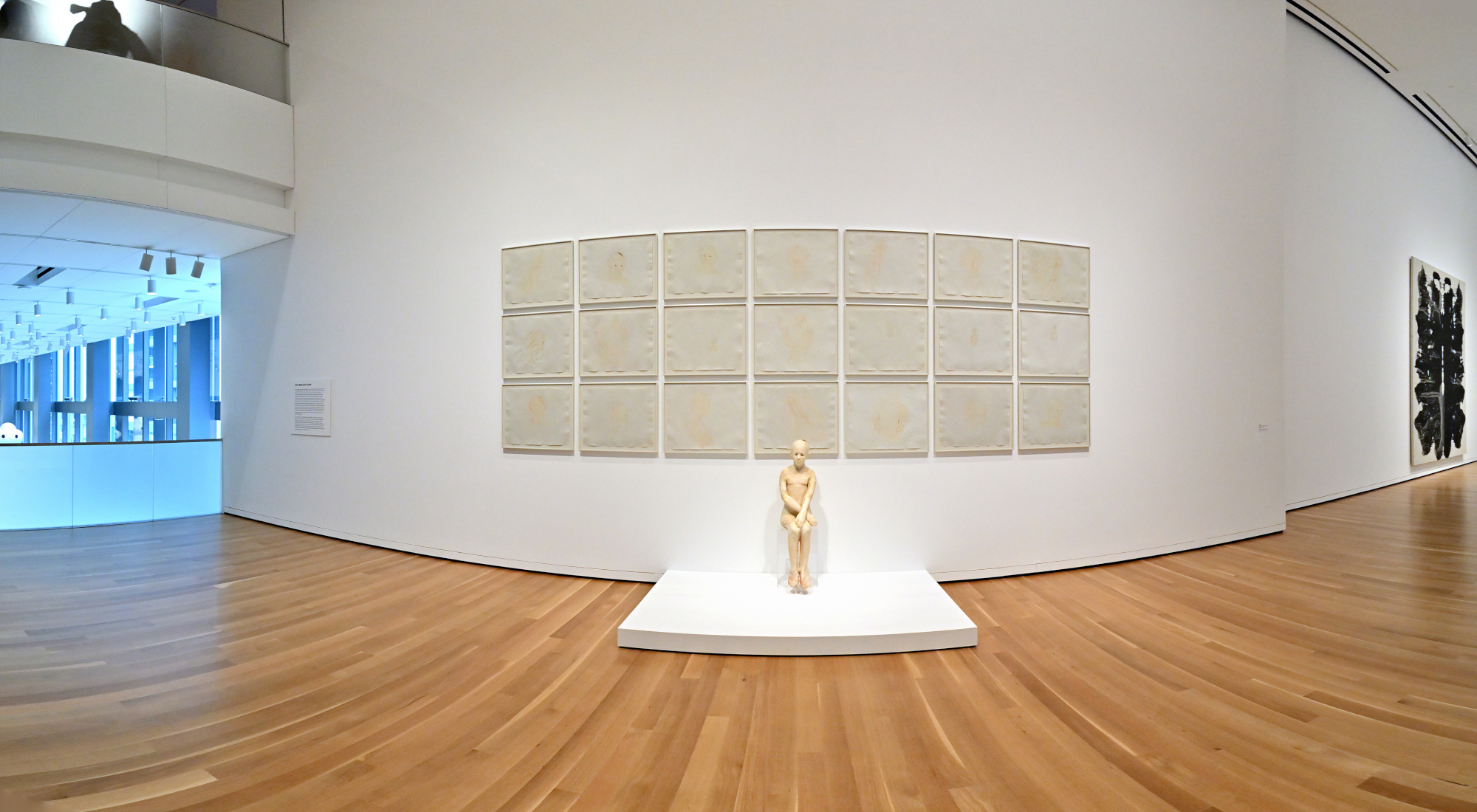
1/50s f/5,6 ISO 1000/31° f=7,5mm

1/50s f/5,6 ISO 1600/33° f=7,5mm

1/50s f/5,6 ISO 1600/33° f=7,5m


1/80s f/5,6 ISO 5000/38° f=7,5mm

Only Connect: The Art of Devotion
1/50s f/5,6 ISO 16000/43° f=7,5mm

SAM Stories, The Visitation, 1643, Philippe de Champaigne
1/50s f/5,6 ISO 8000/40° f=7,5mm

Interactive Panorama Only Connect: The Art of Devotion

1/50s f/5,6 ISO 16000/43° f=7,5mm
A Goya worth reversing entropy for, but today I let time flow forward through my lens. Tenet.
SAM Stories1/50s f/5,6 ISO 6400/39° f=7,5mm
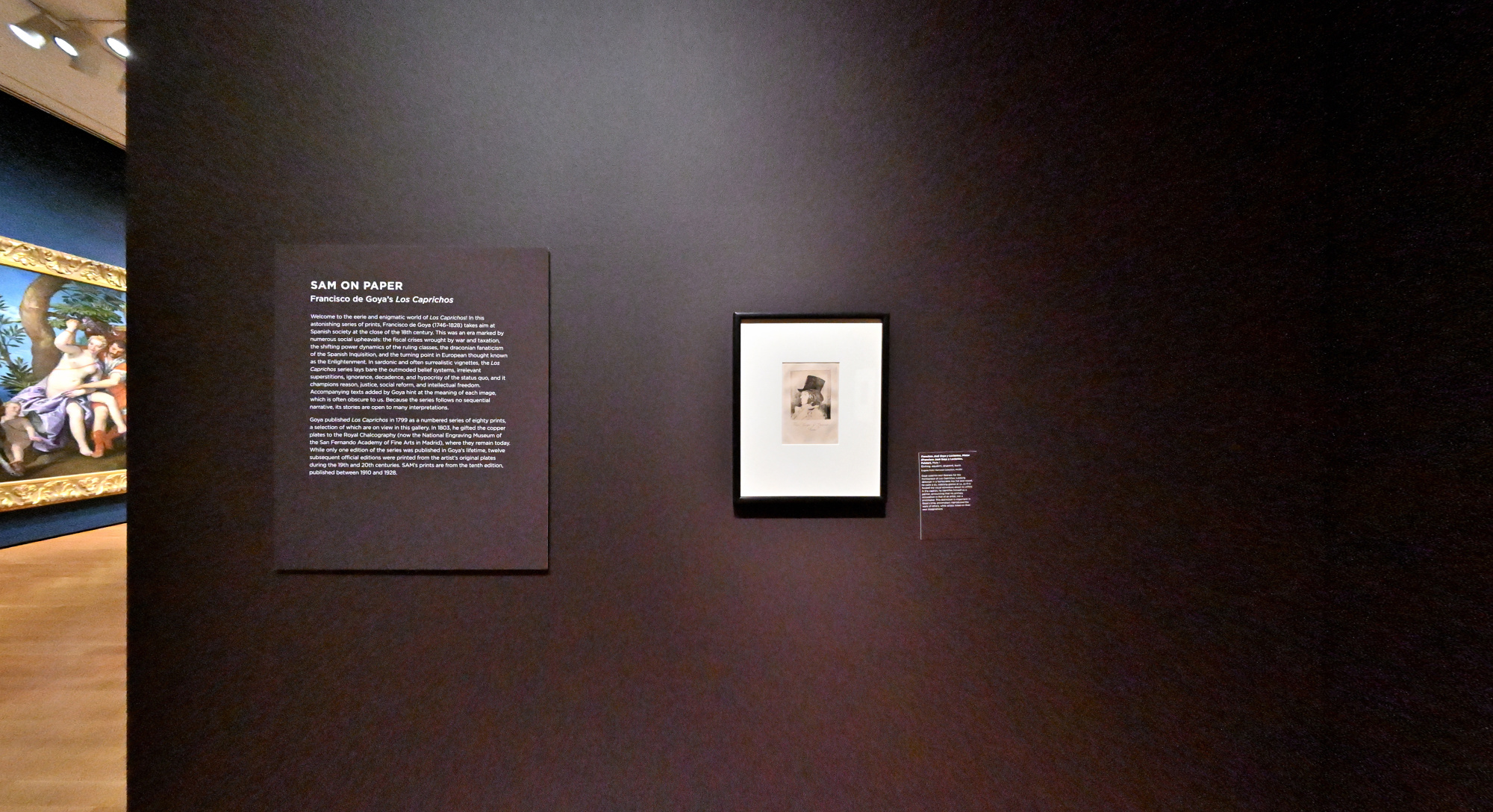
Art and Life Along the Northwest Coast
1/50s f/5,6 ISO 4000/37° f=7,5mm

1/50s f/5,6 ISO 4000/37° f=7,5mm

1/50s f/5,6 ISO 5000/38° f=7,5mm

1/50s f/5,6 ISO 5000/38° f=7,5mm

Chronicles of a Global East
1/80s f/5,6 ISO 16000/43° f=7,5mm
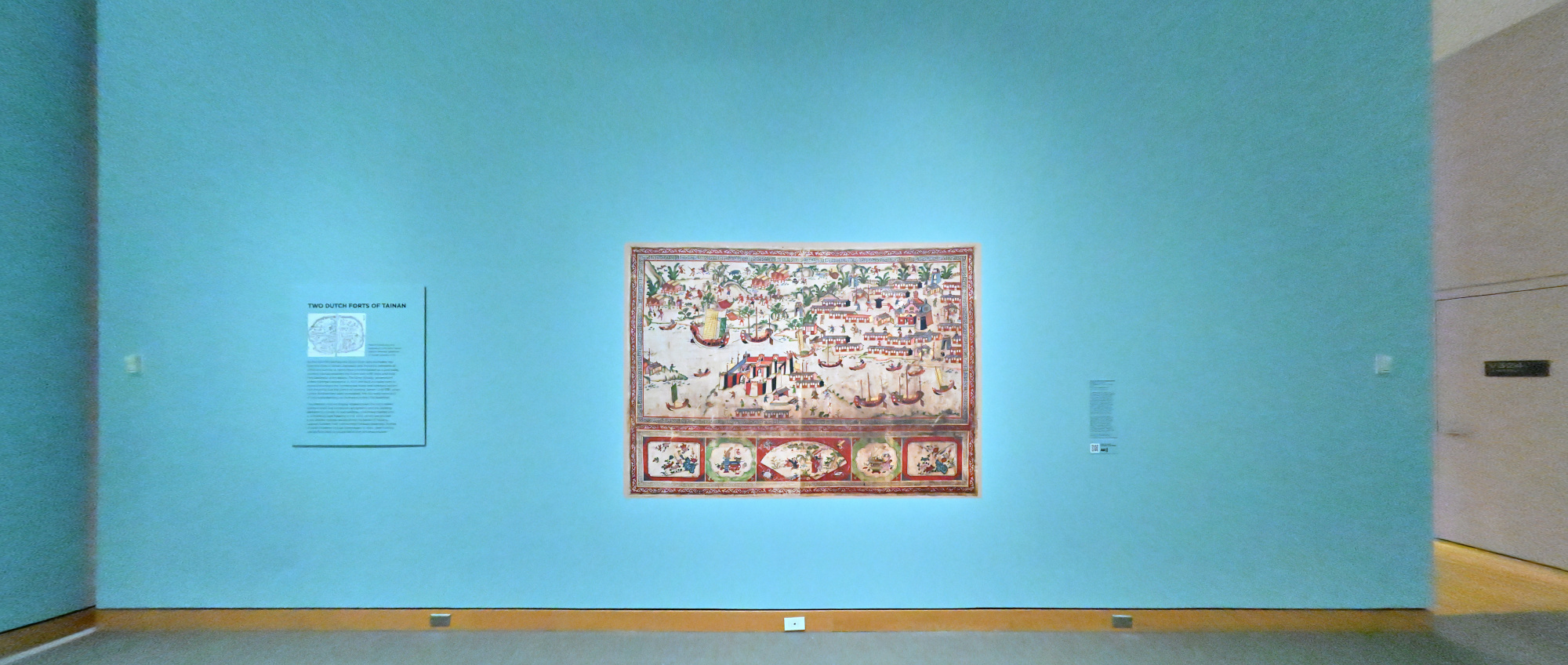
Roman Art: The Diversity of an Empire
1/50s f/5,6 ISO 4000/37° f=7,5mm

1/50s f/5,6 ISO 4000/37° f=7,5mm

Impressionisms: The Global 19th Century
1/50s f/5,6 ISO 6400/39° f=7,5mm

Winter Landscape on the Bank of the Seine, Henri Matisse
SAM Stories and SAM's collection
1/50s f/5,6 ISO 6400/39° f=7,5mm
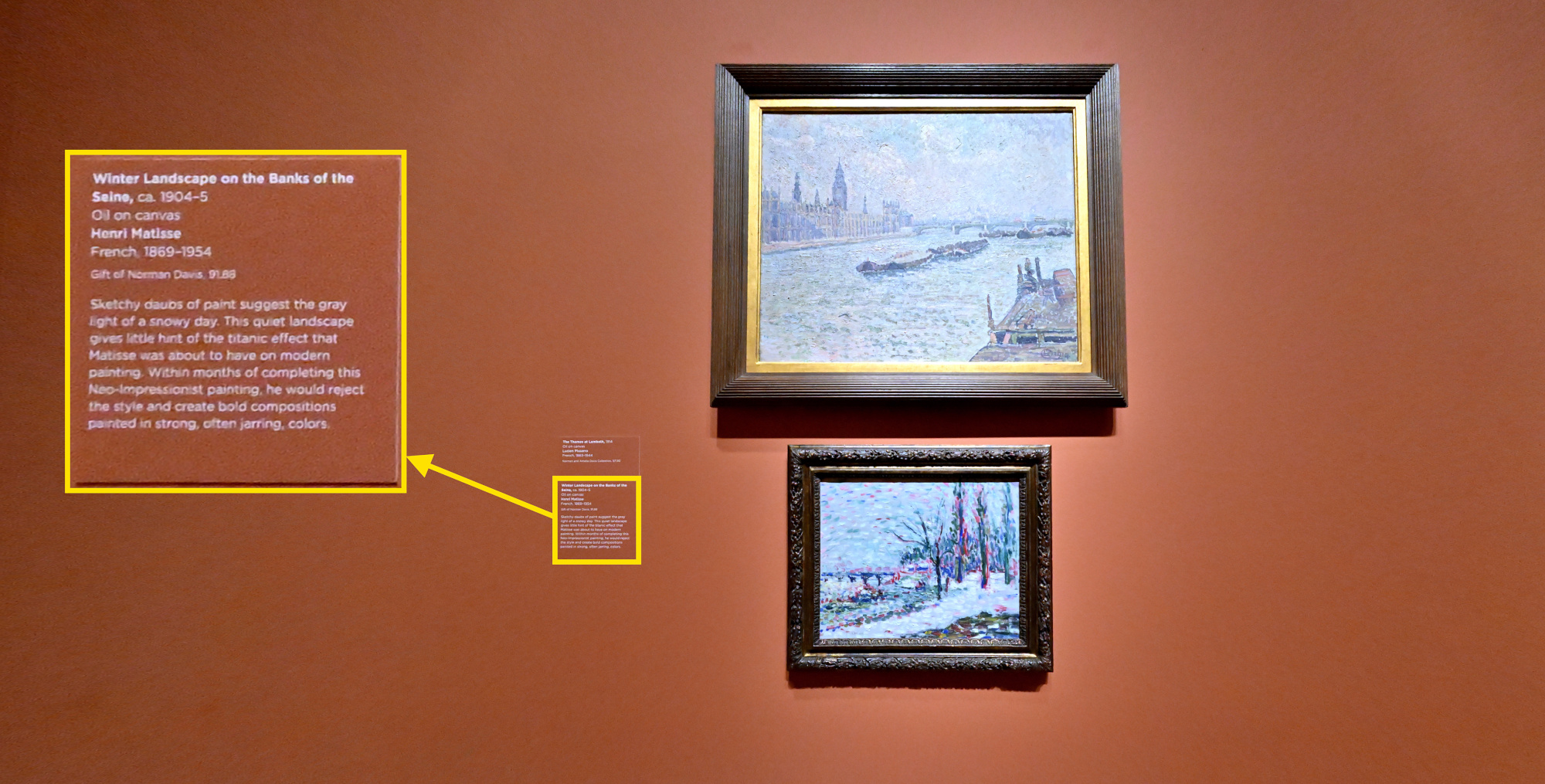
Porcelain Room
1/50s f/5,6 ISO 8000/40° f=7,5mm

The Italian Room
SAM Stories and SAM's collection
1/50s f/5,6 ISO 8000/40° f=7,5mm
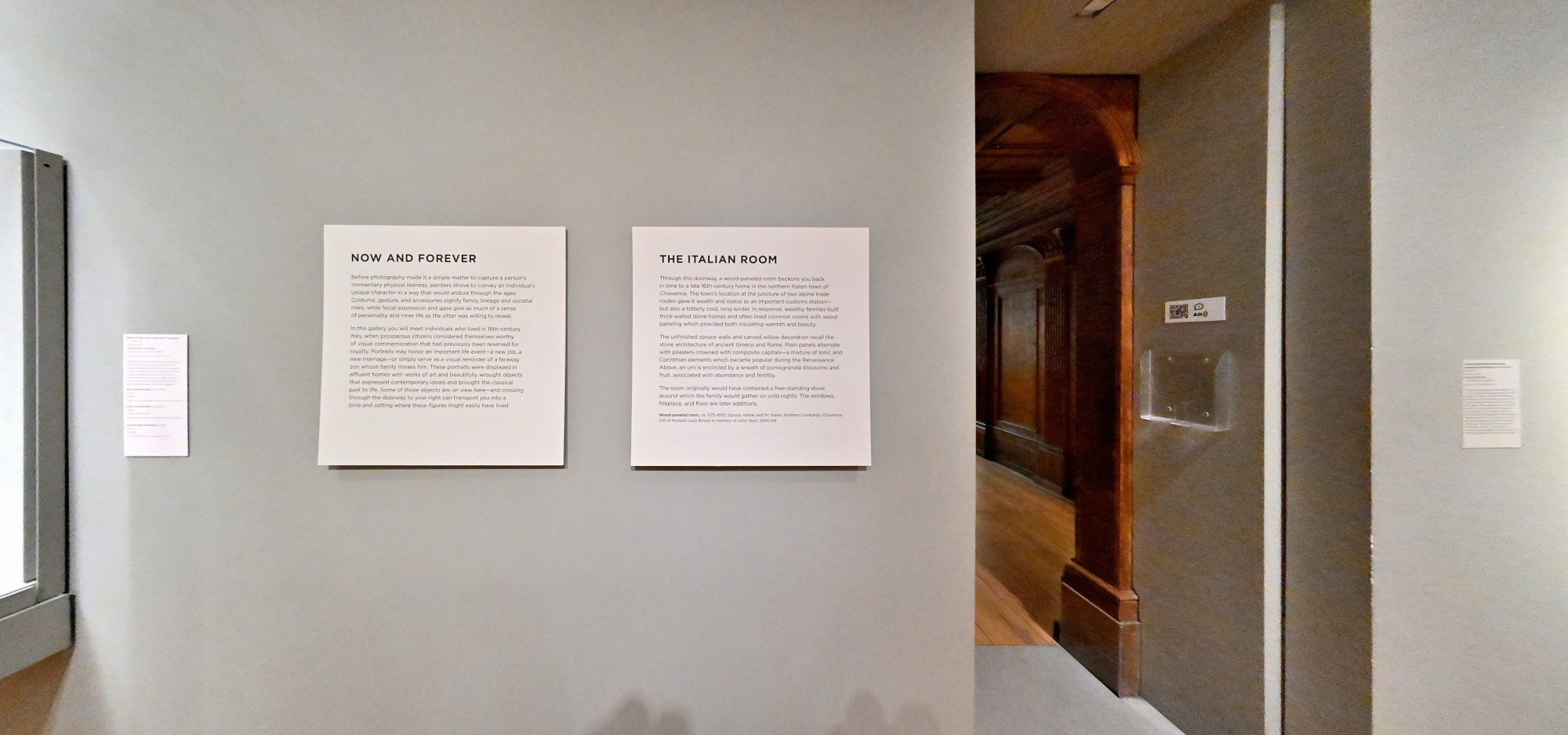
Interactive Panorama The Italian Room

Noise reduction was not applied to retain details; the images were only graded7.
There was no time for multiple exposures for HDR, and of course no tripod because we were in a museum. I only had a brief moment when the room was empty to capture a 360°×180° panorama.1/50s f/5,6 ISO 8000/40° f=7,5mm
It was really dark in this room. Here are the ungraded raw images:
1/50s f/5,6 ISO 8000/40° f=7,5mm

From Galleries to Sidewalks
When we left the museum, it was only partly cloudy with a hint of sunshine. The Pacific Northwest's quiet way of saying thanks for staying.
1/400s f/5,6 ISO 100/21° f=7,5mm

From the calm of the galleries to the vibrant pulse of Pike Place Market
1/125s f/5,6 ISO 2500/35° f=7,5mm

1/125s f/5,6 ISO 100/21° f=7,5mm
-
List of Exhibitions for 2025:
• FriendsWithYou: Little Cloud Sky – Jun 27, 2025 – ongoing
• Ash-Glazed Ceramics from Korea and Japan – Jul 9, 2025 – Jul 12, 2027
• Diego Cibelli: Fiori dei Miei Habiti / La Montagne Enchantée – May 31, 2024 – May 10, 2026
• Yirrkala: Art from Australia's Top End – May 10, 2024 – ongoing
• Lessons from the Institute of Empathy – Mar 31, 2018 – ongoing
• Impressionisms: The Global Nineteenth Century – Mar 27, 2024 – ongoing
• American Art: The Stories We Carry – Oct 20, 2022 – ongoing
• Chronicles of a Global East – Oct 20, 2022 – ongoing
• Pacific Species – Dec 22, 2022 – ongoing
• Cosmic Beings in Mesoamerican and Andean Art – Nov 10, 2018 – ongoing
• Art and Life Along the Northwest Coast – Nov 26, 2014 – ongoing
• Only Connect: The Art of Devotion – Apr 29, 2011 – ongoing
• Porcelain Room – May 5, 2007 – ongoing
↩ -
In this context, graded refers to applying tone curve adjustments to brighten dark areas and make details more visible. ↩
-
-
Nikon Z50 II
To expand my Nikon setup, I added the Z50 II to complement my Z30, which I primarily use for panoramic photography with a fisheye lens.
Both cameras are light weight and have a small form factor that makes it a perfect set that can fit in a small travel bag.Regarding the travel bag, I was curious how the complimentary Nikon GL X Nikon Splash Crossbody Bag (Black) fits into the overall setup and how I might make use of it.
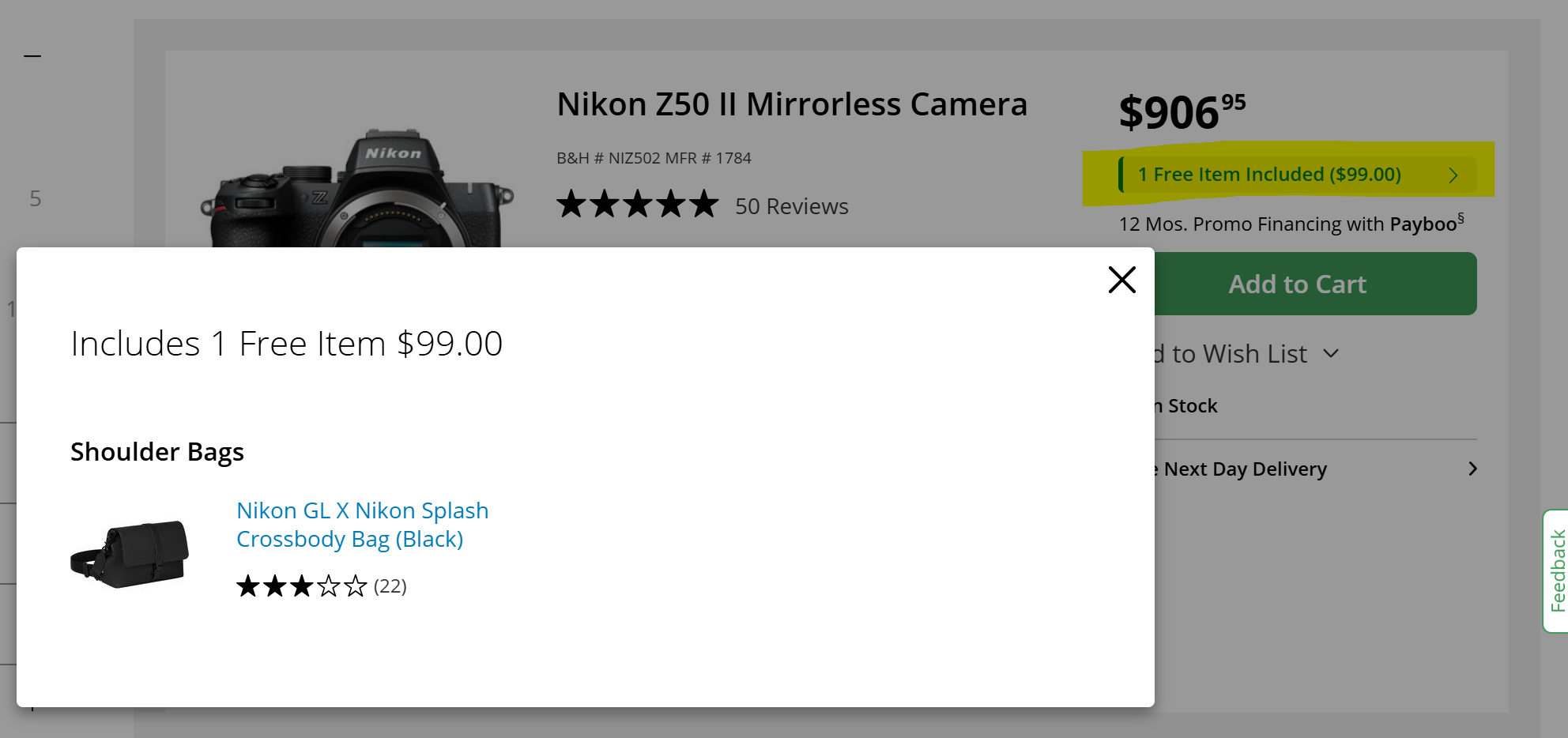
It quickly became clear what it was: a bag. Technically. Ideal for transporting your hopes, dreams, and maybe a lens cap.
When the Accessory Is More Fiction Than Function
The Nikon GL X Nikon Splash Crossbody Bag (Black) is normally sold separately for $99.
Imagine paying full price for it. For this price, you get a stylish crossbody bag that claims to carry your mirrorless camera gear. It also claims to offer comfort, space, and practicality. What it actually offers is a tight squeeze, a stubborn flap, and a valuable lesson in product descriptions.For reference, here is the actual product description from the website:
Carry your mirrorless camera gear in this black GL X Nikon Splash Crossbody Bag from Nikon. This bag can comfortably house a small Nikon mirrorless camera with the lens attached and an extra lens. A hook-and-loop divider can be used to separate your gear in the bag's main section. This bag has two zipped pockets with large zipper pulls and a rear slip-in pocket for small items you want quick access to.
Focus on 'comfortably house a small Nikon mirrorless camera with the lens attached and an extra lens'
The Introduction
Camera and bag shown side by side. The bag appears designed for a camera that exists only in marketing illustrations. Internal volume suggests compatibility with a compact point-and-shoot, not a mirrorless system.
The Reality Check
Camera and bag shown separately. Bag looks stylish and minimal. Camera looks like it is wondering where its actual bag went.
The Attempt
Camera inserted. Fit is tight enough to qualify as compression therapy. Remaining space for a second lens is theoretical. Bag closure now requires optimism and duct tape.
The Closure Crisis
Flap refuses to close. Camera exceeds internal volume. Bag now functions as a loosely draped accessory with aspirations of utility.
First Set of Photos Taken While the Bag Watched Helplessly
1/125s f/2,8 ISO 1000 40mm f/2,0
1/250s f/3,2 ISO 400/27° 40mm f/2,0
1/125s f/2,8 ISO 500 40mm f/2,0
1/125s f/2,8 ISO 720 40mm f/2,0
1/125s f/2,8 ISO 800/30° 40mm f/2,0
1/250s f/3,2 ISO 1600/33° 40mm f/2,0
Second Set of Photos Taken While the Bag Stayed Indoors, Quietly Accepting Its Fate
1/500s f/8 ISO 100/21°

1/500s f/8 ISO 100/21° 18-140mm f/3,5-6,3 VR f=92mm/138mm
1/500s f/8 ISO 100/21° 18-140mm f/3,5-6,3 VR f=47mm/70mm
1/500s f/8 ISO 100/21° 18-140mm f/3,5-6,3 VR f=40mm/60mm
1/320s f/6,3 ISO 100/21° 18-140mm f/3,5-6,3 VR f=23mm/35mm
1/400s f/7,1 ISO 100/21° 18-140mm f/3,5-6,3 VR f=29mm/44mm
1/320s f/7,1 ISO 100/21° 18-140mm f/3,5-6,3 VR f=44mm/66mm
1/500s f/8 ISO 100/21° 18-140mm f/3,5-6,3 VR f=26mm/39mm
1/400s f/7,1 ISO 100/21° 18-140mm f/3,5-6,3 VR f=82mm/123mm
1/500s f/6,3 ISO 180 50-250mm f/4,5-6,3 VR f=250mm/375mm
1/500s f/5,6 ISO 6400/39° 50-250mm f/4,5-6,3 VR f=175mm/262mm
The Nikon Z50 II should have been available decades earlier, or I should have been available decades later. It brings modern photography into focus without complicating the experience. With improved autofocus, streamlined connectivity that includes Cloud and FTP upload, and solid image quality, it is simply fun to use. I was taking a picture of my cat running, and it instantly focused on the eyes. Quite impressive.
Full-frame models offer more features, including in-body image stabilization (IBIS), but they are heavier and larger.
Sometimes, things are just good enough for what you do.