-
Adapterholder for Micro 4/3 to Nikon F
Here is todays hardware project for the Panasonic GM1:
DIY Adapterholder for FOTGA Micro 4/3 to Nikon F



Steps
First cut the 54mm hole into the 1/2" plastic board:

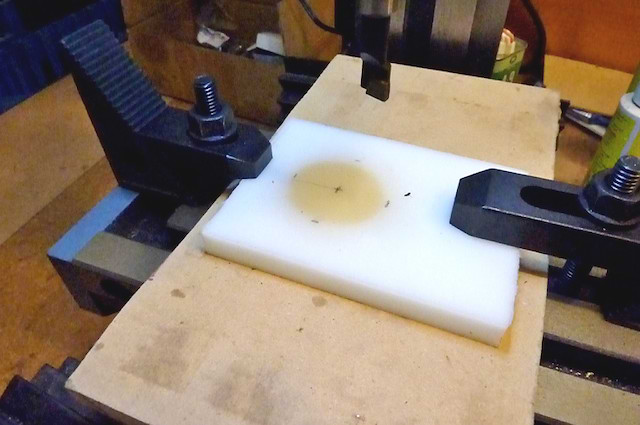

The plate is put into a rotary table to mill the outside:


The lower bracket is squared and cut to size:

The Slots are milled at a 45° angle:

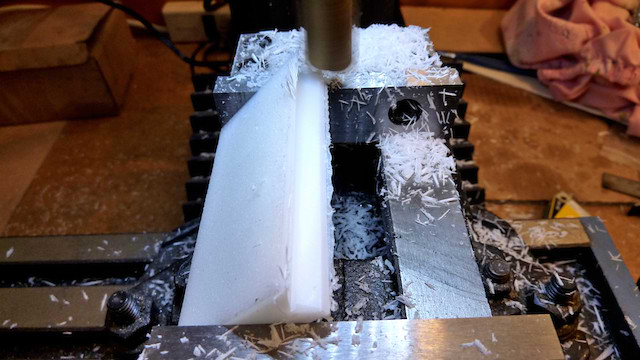
The 1/2" slot is milled to hold the upper plate:


Cut one side to allow the holder to tighten the adapter:

Drilled the 3.5mm hole for the M5 tap:

-
cPicture 3.1.3
cPicture is updated to version 3.1.3.
- Update of the lossless JPEG crop functionality.
- Check and update to the latest version from within the app.
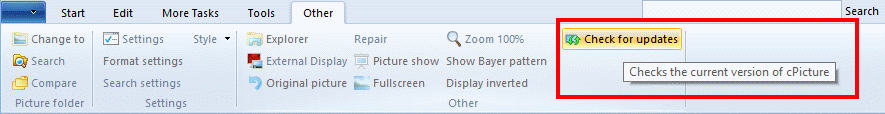
To check for updates, simply click the 'Check for updates' button in the 'Other' category.
cPicture.exe makes then a connection to https://bitfabrik.io/cpicture/version.txt. This is a text file containing the latest version number. Once the file is downloaded, the version number is checked and a download dialog displayed if a new version is available.
This update also checks for the latest version of ExifTool that is used by cPicture.Download the .ZIP file, open the ZIP file and copy the cPicture.exe anywhere on your computer to run the app. See the Download Instructions for more details.
-
cPicture 3.0.3
cPicture is updated to version 3.0.3.
Updated internal image processing for faster display.
Added an option to the lossless crop dialog for the current monitor size. This is a feature to cut an image as a Desktop Wallpaper.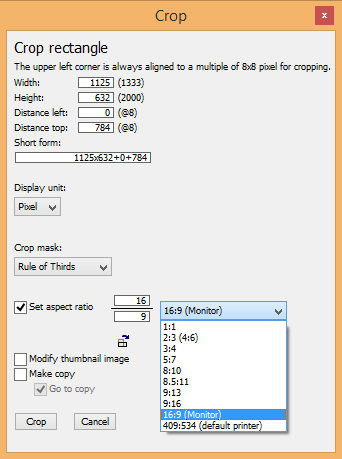
Download the .ZIP file, open the ZIP file and copy the cPicture.exe anywhere on your computer to run the app. See the Download Instructions for more details.
-
Check your pictures
Your pictures can get broken without you knowing. For example an error during copy, an unreliable drive or other things that can cause pictures to get broken.
In cPicture you can verify your archives to find all broken pictures.Select the panel 'More Tasks' and click 'Check pictures' to start the scan.
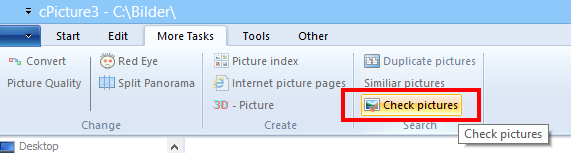
-
Set the date
To change and repair wrong file dates of your pictures, cPicture has several unique features:
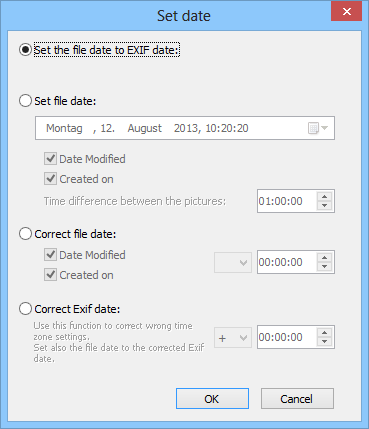
- Restore any changed file date back to the EXIF date
- Renumber the file date of a selection to restore the order
- Correct the file date with an offset
- Set to EXIF date with an offset to correct for wrong time zone or other wrong offsets
Try it out. Select pictures and press CTRL-D