-
cPicture π (3.1.4)
cPicture is updated to version 3.1.4
- Added plug-in functionality
- various minor improvements
Download the .ZIP file, (click here for the 64bit version) open the ZIP file and copy the cPicture.exe anywhere on your computer to run the app or use the 'Check for updates' button in the 'Other' category.
See the Download Instructions for more details. -
cPicture 3.1.3
cPicture is updated to version 3.1.3.
- Update of the lossless JPEG crop functionality.
- Check and update to the latest version from within the app.
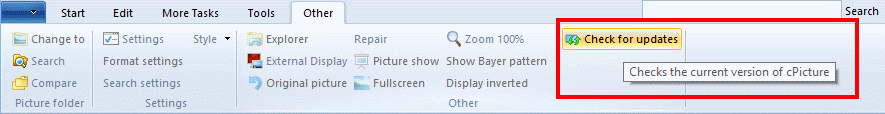
To check for updates, simply click the 'Check for updates' button in the 'Other' category.
cPicture.exe makes then a connection to https://bitfabrik.io/cpicture/version.txt. This is a text file containing the latest version number. Once the file is downloaded, the version number is checked and a download dialog displayed if a new version is available.
This update also checks for the latest version of ExifTool that is used by cPicture.Download the .ZIP file, open the ZIP file and copy the cPicture.exe anywhere on your computer to run the app. See the Download Instructions for more details.
-
cPicture 3.0.3
cPicture is updated to version 3.0.3.
Updated internal image processing for faster display.
Added an option to the lossless crop dialog for the current monitor size. This is a feature to cut an image as a Desktop Wallpaper.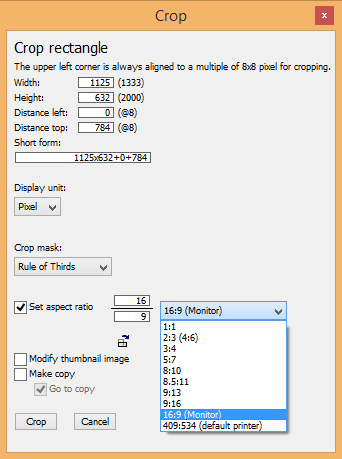
Download the .ZIP file, open the ZIP file and copy the cPicture.exe anywhere on your computer to run the app. See the Download Instructions for more details.
-
cPicture 3.0.1
cPicture is updated to version 3.0.1 to include the latest color profile engine Little CMS 2.5.
Download the .ZIP file, open the ZIP file and copy the cPicture.exe anywhere on your computer to run the app.
See the Download Instructions for more details. -
cPicture 3.0
cPicture 3.0 is released with new features and a more simplified user interface. The german and the english version are available from the download page.
cPicture is a portable app for Windows 7 or higher and need no installation.Download the .ZIP file, open the ZIP file and copy the cPicture.exe anywhere on your computer to run the app. See the Download Instructions for more details.
← Neuere Beiträge
Seite 8 von 8